Editor's review
This is a tool that will allow an Android device with a suitable app to work as a remote control device to your PC.
Advanced Remote Receiver is a Windows tool that works in conjunction with Advanced Presentation Remote and/or Advanced Windows Remote. It allows your remote device to act as a remote control device for your computer. To run Advanced Presentation Remote and/or and Advanced Windows Remote (the client programs) you will need a mobile device with Android 4.0 or newer. This app can be found on the Google Play store. This will have to be activated on the Android device. The user then can point to the PC with the Advance remote receiver installed and control what happens on the PC. The Advanced Presentation Remote and Advanced Windows Remote send simple control messages to a windows host computer. For example, you would be able to send events like the press key "X", change slide, move mouse upwards, etc. When these commands are received on the host, the Advanced Remote Receiver receives these messages. These commands are converted into keyboard and mouse events. These are then "injected" into the windows event handling mechanism making control possible.
To install and run the Advanced Remote Receiver program you need a PC Windows 2000, Windows XP, Windows Vista, Windows 7 or Windows 8 installed in it. Thus, when you run your presentation or any other program it could be controlled with this remote Android handset by sending suitable control signals. This would be a nice and simple way of remote control for you. This is a good product.


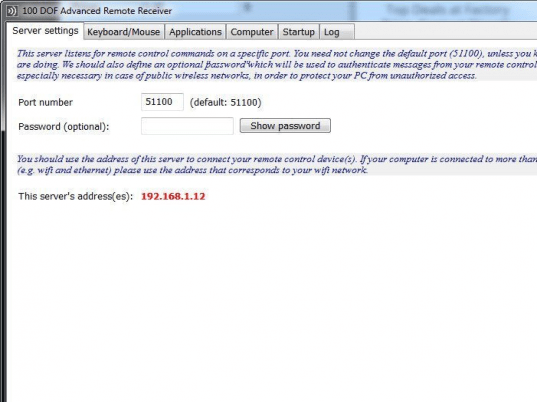
User comments